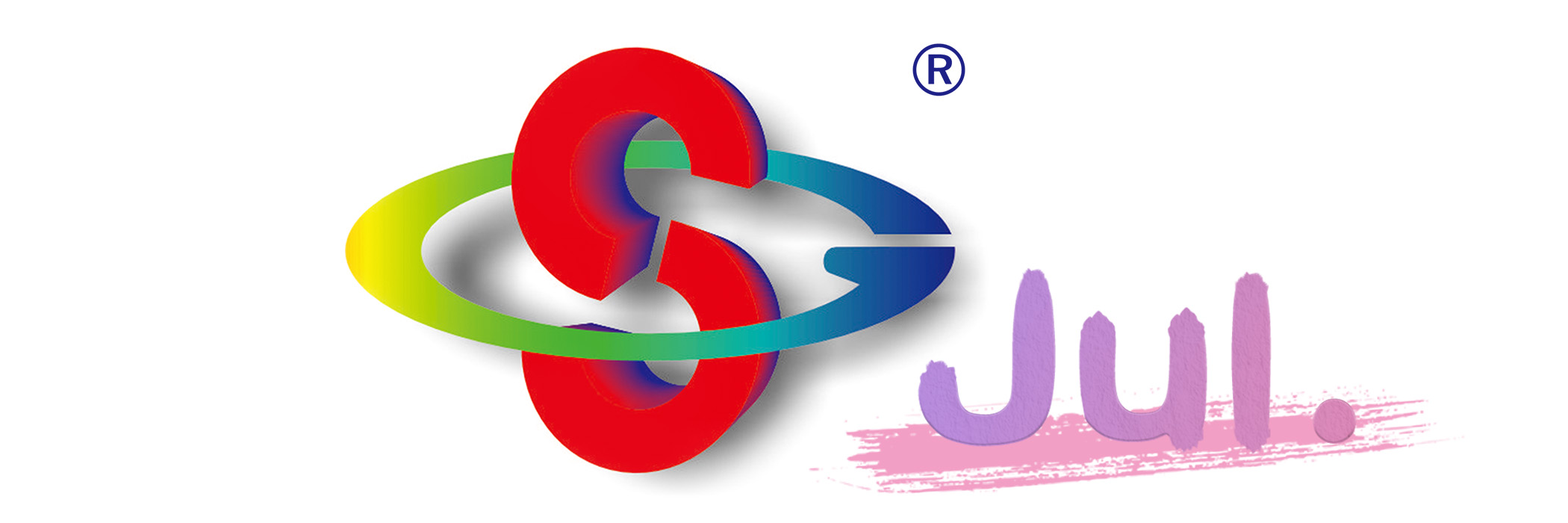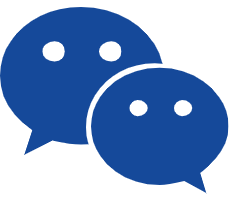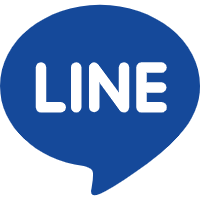On the Internet, many people have responded to the problem that the uv flatbed printer is not responding, and there are some doubts before the advertisement is edited. The uv printer used by our proofing department has never been in this situation. For this question, Xiaobian specially asked our technicians, and learned from his mouth the reason and the uv flatbed printer does not respond to any solution. Jiancheng’s editor can’t wait to talk to you.
1. First check if the uv tablet printer is online. If not, there is naturally no way to print it. The solution is to turn on the power of the uv tablet printer and then connect it online.

2, see if the uv flatbed printer is set to pause printing, so you can't print even if you operate the computer. The solution is to cancel the pause setting in the software operation with the uv tablet printer.
3, go to the computer to see if the uv flatbed printer is set to the default print format. If it is not set as the default printer, there is no way to transfer the print content. On the printer, the uv tablet printer will not respond. The solution is to set the uv tablet printer as the default printer in the computer printing program.
4. If the uv tablet printer is set to the default printer and still does not respond, it may be that the printer port used in the printer program is not appropriate. The solution is to open the printer printing software and set the appropriate print port for the uv printer.
All the problems were caused by the carelessness or inadvertent encounter of the settings and the change of its operating instructions.